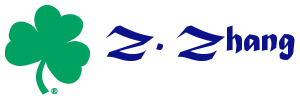Table of Contents
Use of Wiki
Create a task
- click the edit page link on the bottom
- Input code like
<todo>Task to be done</todo>
<todo>Task to be done</todo>
- You may add time as a section title as
==== Thursday ==== <todo>Task to be done</todo>
Thursday
<todo>Task to be done</todo>
Use of Blog
- On the blog page, type in the title of the blog you want to create and then click on “Create this page”
- In the new page, type the content of the blog.
- You may add tags after
{{tag>}} - Finally, save it.
redmine
Install redmine:
sudo apt-get install make
sudo apt-get install libmysqlclient-dev
sudo apt-get install libmagickwand-dev imagemagick
sudo bundle install –without development test
apt-get install libapache2-mod-passenger
Wait for the install to complete then you must enable the module and restart Apache2.
a2enmod passenger service apache2 restart
cd /etc/apache2/mods-available
edit the passenger.conf by adding the line below
PassengerDefaultUser www-data cd /etc/apache2/conf.d
edit security Change ServerTokens OS to read ServerTokens Prod Save the file
Dedicated Server Configuration cd /etc/apache2/sites-available
edit default with your choice of editor. ServerAdministrator youremail@email.com ServerName www.mydomain.com ServerAlias mydomain.com
Directly under this directive is
DocumentRoot /var/www
<Directory />
Options FollowSymLinks
AllowOverride None
</Directory>
Change this to
DocumentRoot /var/www
<Directory />
Options FollowSymLinks
RailsBaseURI /
PassengerResolveSymlinksinDocumentRoot on
AllowOverride None
</Directory>