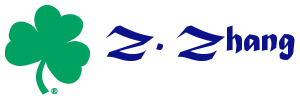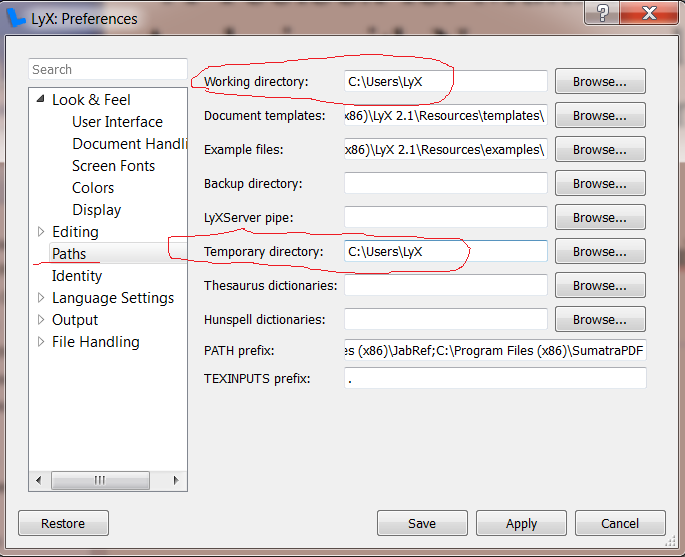blog
Table of Contents
Gmail configuration for redmine on Ubuntu
To install redmine, use
sudo apt-get install redmine
To config redmine to use gmail to send out emails
- In the redmine folder /usr/share/redmine/config, copy configuration.yml.example to configuration.yml
- Edit the configuration.yml file to add the end of the file (Note the indentations, spaces before each line, do matter)
production: email_delivery: delivery_method: :smtp smtp_settings: enable_starttls_auto: true address: "smtp.gmail.com" port: 587 domain: "smtp.gmail.com" # 'your.domain.com' for GoogleApps authentication: :plain user_name: "redmine@psychstat.org" password: "xxxxxxxxx"
To config redmine to use gmail to send out emails
To automatically fetch emails every 5 minutes, use a cron job. Note to create redmineread and redineerror label in gmail first. If your password is complex enough, remember to quote them.
*/5 * * * * /usr/local/bin/ruby /usr/local/bin/rake -f /usr/share/redmine/Rakefile redmine:email:receive_imap RAILS_ENV="production" host=imap.gmail.com ssl=SSL port=993 move_on_success=redmineread move_on_failure=redmineerror username=redmine@psychstat.org password='xxxxxx' unknown_user=accept no_permission_check=1 project=test allow_override=project,tracker
Convert from LyX to LaTeX
Many ways to use. First, one can use File –> Export –> LaTeX (pdflatex). The .tex file is saved in the same folder as .lyx file.
The second way is a little bit more complex, but can be useful. Follow those steps.
- Open Tools –> Preferences
- Restart LyX and open the LyX file. Compile the LyX file to make sure everything works.
- Then go the directory your created in Step 2 such as “C:\Users\LyX”.
- Within the directory, you will see temporary folders starting with “lyx_tmp”. Browse to the latest folders and you will see a list of files with .tex file, .bib file, and other files.
- The folder provides all information you need for your latex version of the document.
- If you have used .bib file, there will be .bbl file whose content you can copy to .tex file. Then, you don't need the .bib file any more.
<< Newer entries | Older entries >>
Note. Everything on this blog only reflects my personal view which may or may not be true and is not related to any organization or institute.
blog.txt · Last modified: by johnny