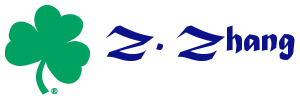blog:lyx_on_mac_error_converting_to_loadable_format
LyX on Mac error converting to loadable format
When installing LyX on Mac, one might experience the error “error converting to loadable format” when including pdf files. This is likely because of missing of ImageMagick. To fix the problem, you will need to install ImageMagick. To do it, the following steps need to follow.
- Install Xcode from App store.
- Once you have Xcode installed, open a terminal, run
xcode-select –install, and click the Install button to install the required command line developer tools. - Download and install MacPorts: https://distfiles.macports.org/MacPorts/MacPorts-2.3.4-10.11-ElCapitan.pkg
- Install ImageMagick using
sudo port install ImageMagickin terminal
You could leave a comment if you were logged in.
blog/lyx_on_mac_error_converting_to_loadable_format.txt · Last modified: by johnny