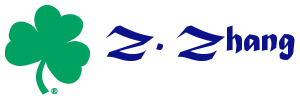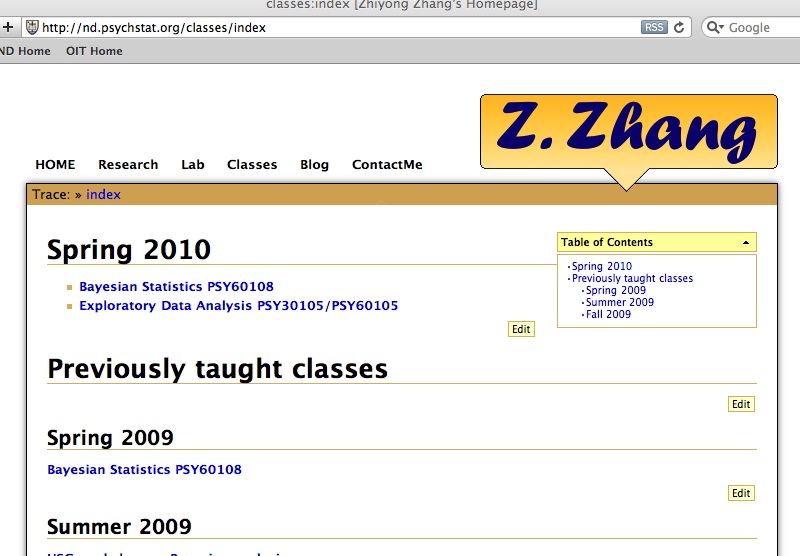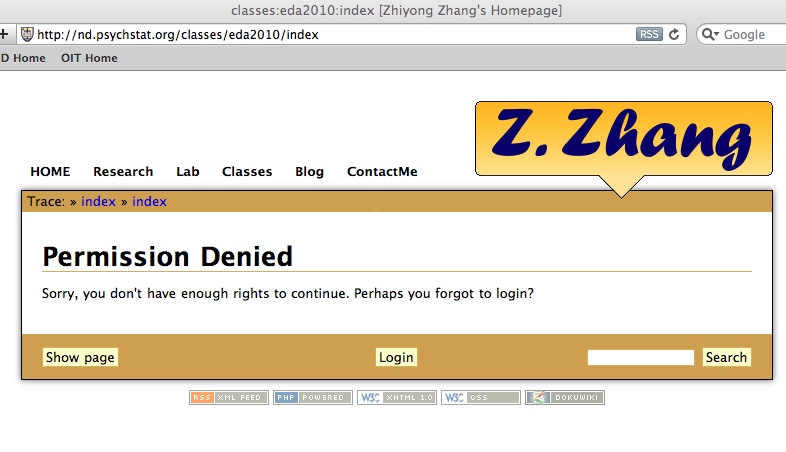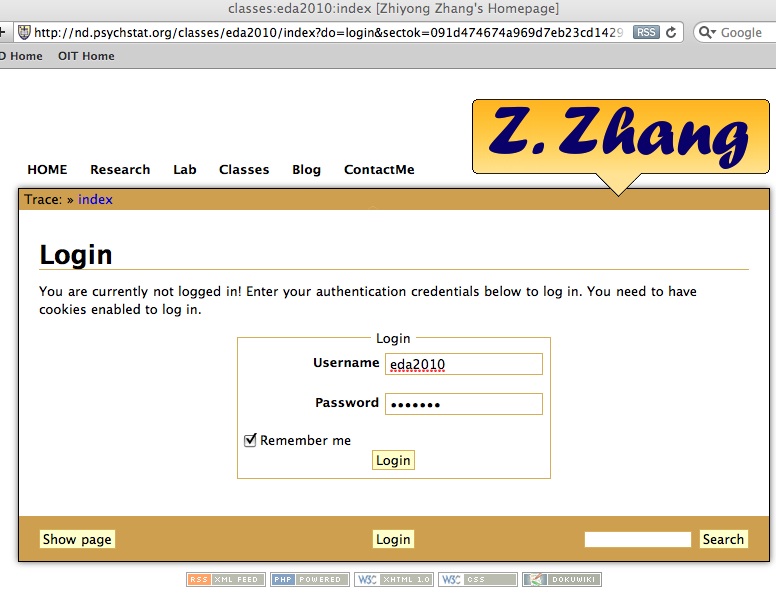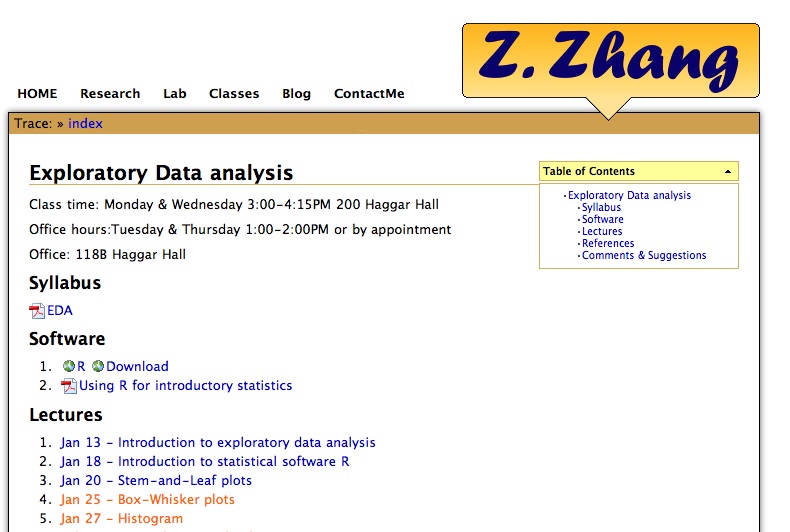howto
How to use class website
To access our class webpages, you need to login using your username and password first. Below is a step-by-step instruction on how to do so.
- Type in the URL - http://www.nd.edu/~zzhang in our browser (IE, firefox, safari, etc.)
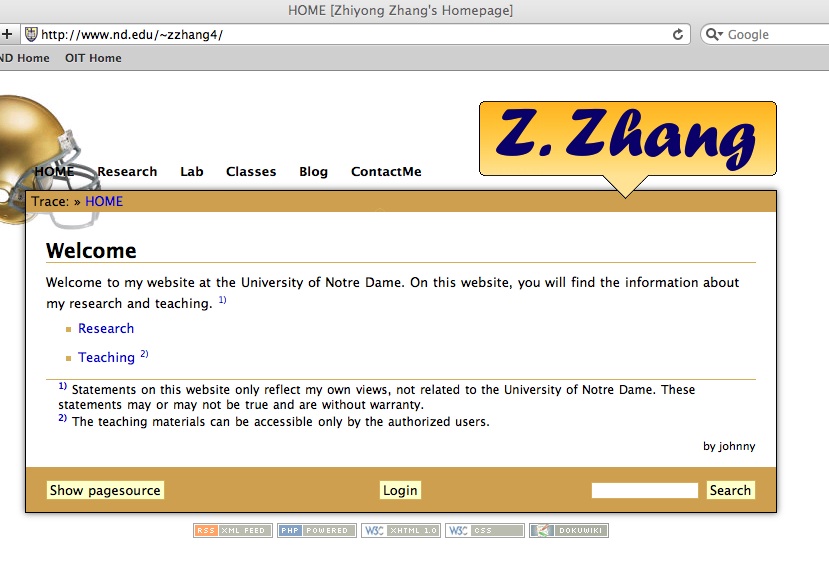
- If you didn't see the above page, please contact me.
howto.txt · Last modified: 2016/01/24 09:48 by 127.0.0.1