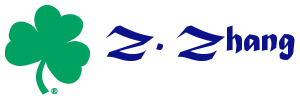blog:batch_convert_youtube_dash_m4a_audio_youtube-dl_to_m4a_aac_dl
Batch Convert YouTube DASH m4a audio (youtube-dl) to m4a (AAC DL)
The YouTube DASH audio might not be played by some audio players. If you have multiple files with such format, you can convert them using the following command on Windows.
FOR %i IN (*) DO C:\Users\Downloads\ffmpeg-20160725-fb91850-win64-static\ffmpeg-20160725-fb91850-win64-static\bin\ffmpeg -i "%i" -vn -acodec copy "new\%i"
Note that you need to download ffmpeg first from here: https://ffmpeg.org/. Remember where you save the ffmpeg file (the directory to it).
Then open the command line window and navigate to the folder with the files to convert. From there issue the above command. Note that the converted files will be saved into the folder “new”.
You could leave a comment if you were logged in.
blog/batch_convert_youtube_dash_m4a_audio_youtube-dl_to_m4a_aac_dl.txt · Last modified: by johnny